The risks of outdated IT hardware and software (often referred to as legacy hardware and software) are numerous and range from loss of productivity to poor morale to a data breach. We’ve outlined six damaging impacts outdated IT systems can have on your business. Some may surprise you.
1-New Security Threats
As security threats evolve, software developers update code and release new versions to keep your systems safe. Neglecting to keep pace with current updates puts your business at serious risk by opening doors to unauthorized access. Bad actors are well aware of the opportunities outdated hardware and software present and are famous for exploiting them to plant malware and steal data.
2-Lagging Performance
Over time, performance will suffer from a lack of IT hardware and software updates. Outdated systems will often lag as they struggle to support today’s more robust technologies. (Some new technologies may not even be compatible with legacy IT systems.) Consider the routine operating system update reminders you regularly see on your smartphone. One reason for the upgrade is the need to support new, more robust features and enhancements consumers demand.
Operating systems are a good example of software requiring regular updates. Developers introduce new operating software versions when an operating system has run its course and can no longer meet increasing demands. The old version is then considered “end of life” and is no longer supported with updates and patches to repair vulnerabilities. Businesses that continue using end-of-life operating systems are taking extreme risks.
3- Productivity Loss
Outdated technology is often slow, so tasks take longer than necessary. Lags in systems can also lead to unnecessary help desk calls, which in turn create downtime and negatively affect productivity. Don’t make the mistake of thinking that just because it still works, it’s okay. Holding out on IT system upgrades until something breaks means missing out on increases in efficiencies and boosts in productivity.
4-Poor End-User Experience
Frustration with outdated technology is real. In fact, studies have shown employees consider slow, outdated technology a barrier to getting work done and a factor when looking for a position.
Another good example of a critical IT system upgrade is a server upgrade. Take, for example, the Microsoft Windows Server 2012. As of October 10, 2023, Microsoft will no longer provide technical support and bug fixes for newly discovered issues. Businesses using Windows Server 2012 are strongly recommended to upgrade.
5. Increased Costs
Saving a few bucks by putting off an antivirus update this week only to spend hundreds of thousands paying a ransomware demand next week isn’t smart. Business owners have to make tough calls when it comes to technology and spending. Well-informed decisions take into account business risk and real costs associated with operating outdated technology.
IT hardware asset management is key to spending wisely when it comes to technology. Taking inventory of your IT systems, deployment, maintenance and disposal ensures your business gets the most ROI from every IT dollar.
6. Legal Repercussions
Holding on to outdated IT systems can lead to legal and regulatory issues. State and federal industry regulations require your technology to be up to date to adequately protect consumer data. Falling out of compliance can result in hefty fines, legal fees, a tarnished reputation and even closed doors.
Final Thoughts
Whatever the reason for postponing needed IT system upgrades (money, time, etc.), the risks aren’t worth it. If you have questions about legacy systems, whether it be a server upgrade or IT hardware asset management, we’re happy to help. Drop us a line at info@hocs.com.