4 Ways Microsoft’s Copilot Can Transform Your Workday
Most businesses have heard of artificial intelligence (AI) and how it could revolutionize their workplace to be more productive, efficient and streamlined. But how many organizations are really using it? According to a recent global study of AI adoption by IBM, a staggering 77% have started implementing some type of AI into their workplace.1 And perhaps there’s no bigger opportunity today to incorporate AI into everyday work life than Microsoft Copilot for Office 365.
In this blog, we’ll discuss how the new AI experience can take your business to new heights — in 2024 and beyond.
4 Top Benefits of Using AI for Office 365
1. Quicker and More Streamlined Document Creation and Management
Microsoft Word remains one of the most popular Office 365 tools — and Microsoft Copilot now makes it easier to use than ever. The AI tool works alongside users in the program, offering such features as:
- Creating entire first drafts of documents
- Editing text to fix grammar and spelling mistakes
- Giving advice for making points stronger
- Generating summaries of text put in a document
The ability of Microsoft Copilot to speed up the creation and editing of documents saves the time required to complete tasks on the program without sacrificing the quality of the text. Moreover, suggestions provided by the AI tool can help speak creativity and innovation in the writing process.
2. Improved Communication and Collaboration
Microsoft Outlook and Microsoft Teams are fundamental tools for streamlining communication and collaboration among employees. However, keeping up with Teams’ messages and never-ending emails can prove time-consuming and laborious. However, these pain points disappear with the use of a new AI assistant.
Microsoft Teams
One big advantage of Microsoft Copilot for Microsoft Teams is the ability to ‘catch up’ with meetings or chats someone could have missed. Users can ask Microsoft Copilot to show highlights from a designated period, whether it’s the past week or month. The tool will then drum up a summary of key points, including what was discussed by whom and at what time, and it can even go so far as to suggest key action items based on the discussion.
Microsoft Outlook
With Microsoft Outlook, Copilot for Office 365 ensures all essential emails are seen and responded to promptly and accurately. The AI companion will quickly summarize lengthy emails, addressing key points or questions. Moreover, the AI tool offers draft replies for users to work from that address the sender’s inquiries directly, making replying to emails headache-free.
3. Advanced-Data Analysis and Reporting
Microsoft Excel is the go-to tool for viewing important data and trends for an organization’s analytics, reporting and performance. Still, sifting through a heavy amount of numbers and formulas can be tedious. To solve this, users can ask Copilot for Office 365 to analyze an Excel spreadsheet’s data and provide a designated number of critical trends.
For deeper insights, users can ask the AI assistant to go deeper into a selected trend, and the tool will provide an entirely new spreadsheet to break down the trend further. Users can then ask Microsoft Copilot “What If?” questions to develop specific scenarios and how they would impact the data, numbers or trends. This all helps to provide incredible insights while maintaining accuracy and reliability.
4. More Personalized Experiences
Lastly, one of the biggest advantages of Copilot for Office 365 is its ability to learn from its users, improve accuracy and better anticipate a user’s behaviors and preferences. For example, as employees increasingly use the AI assistant, it will understand the users’ tone and voice and provide more personalized email replies and drafts of documents and presentations. This makes every individual’s experience with the AI tool unique and customized to their needs, wants and intentions.
How to Get Started with Copilot for Office 365
While there is no doubting the transformative power that Microsoft Copilot can bring to organizations worldwide, it can still be daunting for new users. As with any new application, there can be learning curves and growing pains, especially if one implements Copilot without a professional IT provider.
That’s where HOCS Consulting comes in. For over 30 years, HOCS Consulting has provided businesses of all sizes with IT expertise, custom configuration and security controls. By scheduling a consultation with our expert team, we can walk you through the advantages of using Copilot for Office 365 to meet your unique business needs. Get in touch today to see what awaits your organization in the time of AI.
References
https://www.ibm.com/watson/resources/ai-adoption
https://blogs.microsoft.com/blog/2023/09/21/announcing-microsoft-copilot-your-everyday-ai-companion/